How to remove the Instagram account?
This tutorial shows how to remove/disconnect an Instagram account from your user account on LightWidget.
Step 1 – log in to your user account.
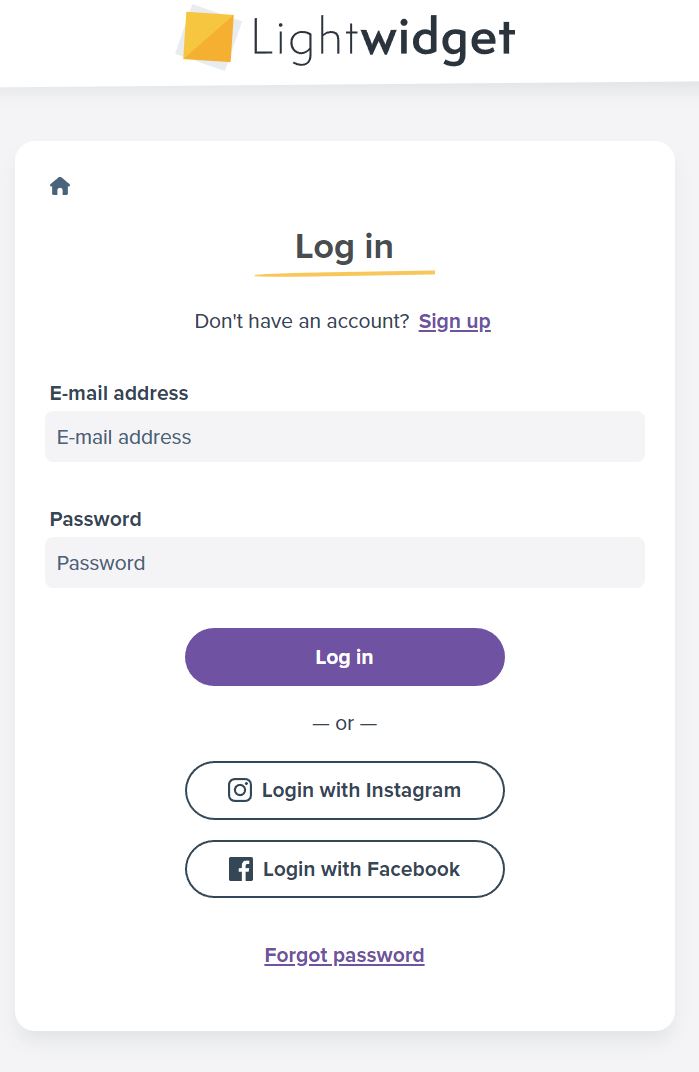
First, you need to log in to your user account. Use your email and password to access your user account.
Step 2 – go to the list of your accounts.
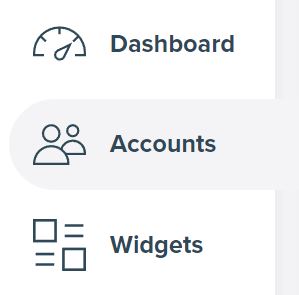
From the menu in your dashboard, click on the Accounts link. It will take you to the list of all connected Instagram accounts.
Step 3 – remove the account.
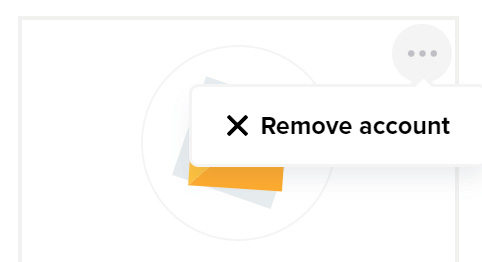
Click the three dots button in the top right corner of the account you want to remove. It will open the menu with the options for a given Instagram account. Click on the Remove account button.
The modal with confirmation will pop up. Click the Delete button in the modal to confirm the removal.
I cant do it, i receive a red message telling me , " Unable to remove account. Please make sure that this account is not connected to any of your upgraded widgets."
ad***@diadao.fr •