
New feature – widget language
We understand the importance of speaking your language. That's why we're excited to introduce our customizable language feature, allowing you to set your widget's preferred language.
Instagram widget language
Earlier, the widgets displayed texts such as “Follow” and “Number of followers” in English. Showing the Instagram widget in the customer’s language is vital because it helps to provide a more personalized and comfortable user experience.
Presenting a website and the Instagram feed in a language the customer is familiar with can enhance their understanding of the content and create a stronger connection between the customer and the brand.
To change the language of the widget:
- Create a new widget for Instagram or edit the settings of your upgraded one.
- Expand the Advanced section.
- Select the desired language in the Widget language dropdown.
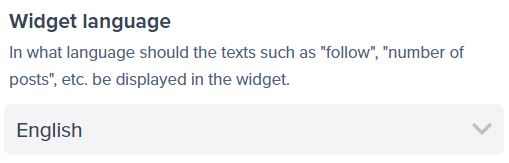
You can choose one of the nearly 50 different languages! This feature is available both in the free and in the upgraded widgets.
The lang attribute
The lang attribute in HTML is essential because it specifies the language of the document and its contents, which can improve the accessibility and usability of the website.
Furthermore, the lang attribute is crucial in accessibility, enabling screen readers and other assistive technologies to read the content in the appropriate language accurately. It can make the website more accessible to users who are visually impaired or have other disabilities.
Apart from the captions, the new feature brings the lang attribute in <html> tag in our widgets. Earlier, we didn’t include the lang attribute. Now that the language is customizable, we have made it a default addition to the iframe’s content.
Suppose your website is in a language other than English. In that case, we recommend editing your widget settings and changing the language from English to the suitable one. It should match the language of your website.
Comments (0)
You must be logged in to post comments.