Activity off Meta technologies is currently turned off
The activity off Meta (previously known as the off-Facebook activity) is a Meta feature that helps you control your data shared with other websites. It also prevents other platforms, like LightWidget, from accessing the data needed to create the widgets. If you are trying to connect your Instagram account to LightWidget, and you are getting the following error:
{"error_type": "OAuthException", "code": 400, "error_message": "Your activity off Meta technologies is currently turned off."}
It means you turned your activity off meta (off-Facebook activity) off at some point, just like the error message says. You will need to turn it back on to use our service correctly.
How to solve this issue?
Step 1 – log in to your Facebook account.
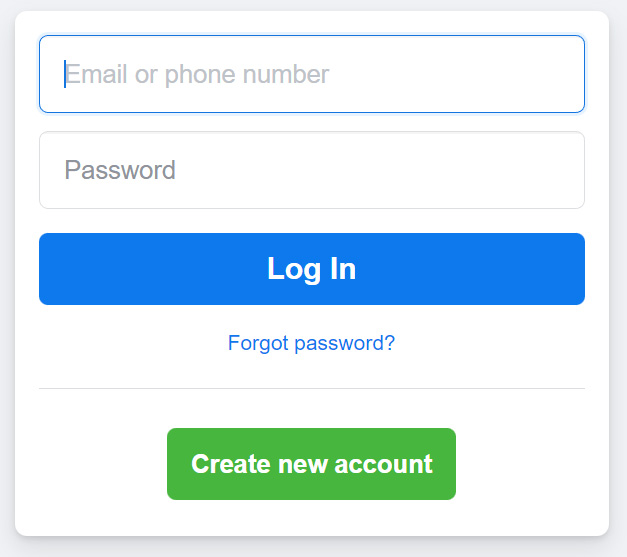
First, you need to log in to your Facebook account. Go to the Facebook website and log in to your user account. You must use the Facebook user connected to the Instagram account that gives you the error about the off-Facebook activity. If you switched the profile on Facebook to your Facebook Page, please switch to your personal account first. The error comes from your personal account settings, not your Facebook Page.
Step 2 – go to the Settings page.
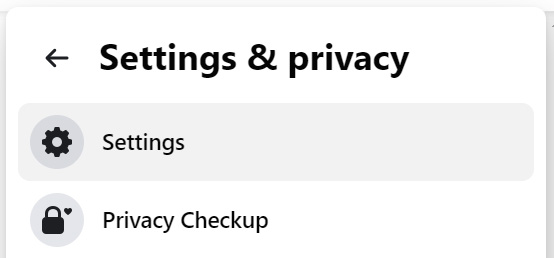
Click your profile photo in the top right corner of the Facebook website. It will expand the menu. Select Settings & privacy from the menu and click on the Settings link.
Step 3 – go to the Your Facebook information page.
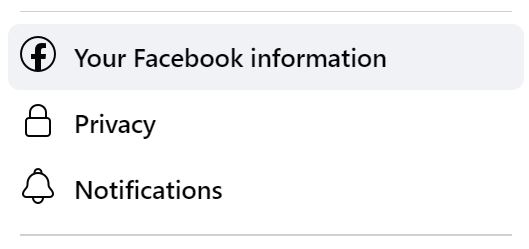
You will see the Settings menu on the left-hand side of the screen. Click on the Your Facebook information link.
Step 4 – go to the Off-Facebook activity options.
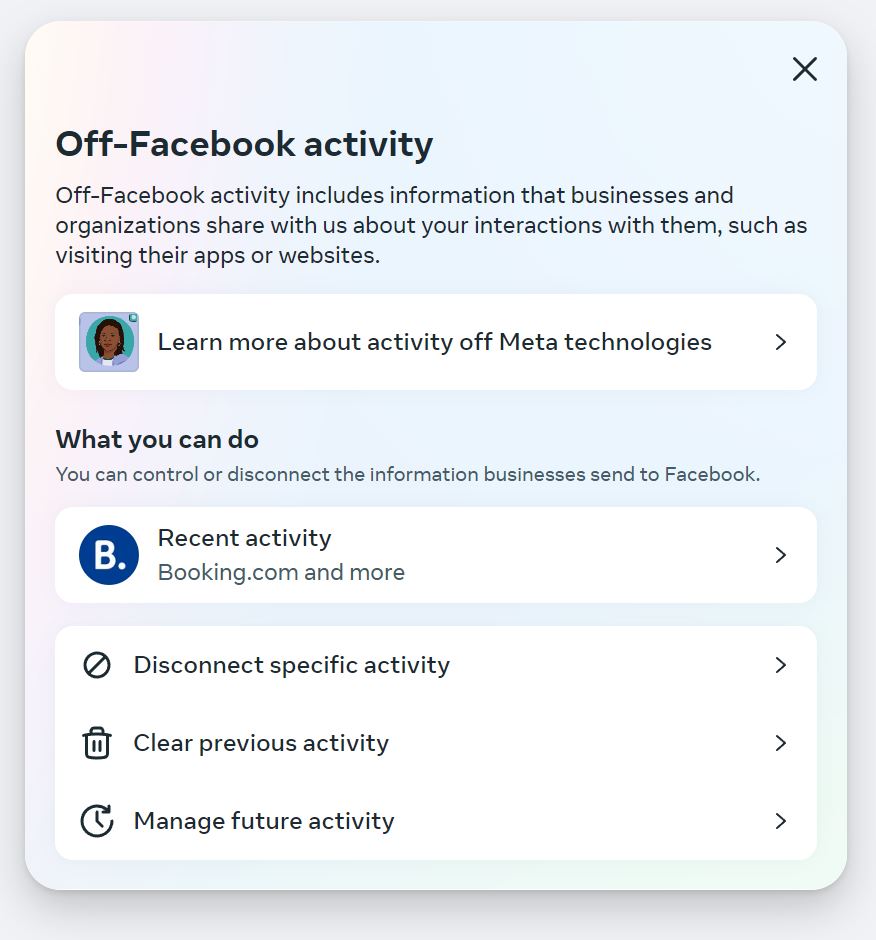
Right next to the menu on the left, you will see the list of options regarding your Facebook information. Click the View button next to the Off-Facebook activity. It will open the modal with the various options for the Off-Facebook activity feature. Click on the Manage future activity link.
If you can’t see the Off-Facebook activity button, please visit this link – Off-Facebook Activity page.
Step 5 – turn on the Off-Facebook activity.
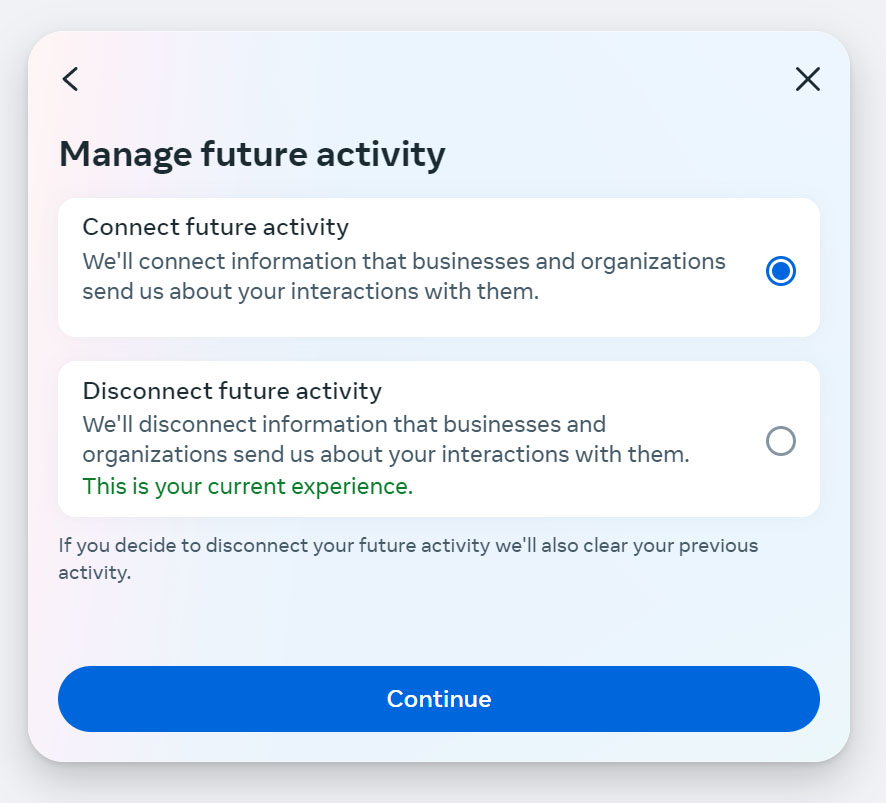
By default, you should have the Disconnect future activity option turned on. Click on the Connect future activity option to turn on the off Meta activity. Lastly, click the Continue button to save the changes.
The change in your Off-Facebook activity (activity off Meta) should happen immediately. Sometimes, you might need to wait up to an hour to see the result.
After these steps, you should no longer get the error about the activity off Meta. Try to repeat your action on the LightWidget website, whether connecting a new account or refreshing the access token.
Comments (0)
You must be logged in to post comments.