What is the access token?
You create a special connection when you link your Instagram account with LightWidget. An essential part of this connection is the access token. This article explains what the access token is and how we use it.
The official Instagram APIs.

The Instagram API is a tool from Instagram given to developers and programmers who can build excellent services around the Instagram platform. The Application Programming Interface lets us fetch information from the Instagram platform for our service needs. In LightWidget, we are using two official Instagram APIs:
- Instagram Basic Display API
- Instagram Graph API
To create the Instagram widget, we need specific data, for instance, the URLs to the images, links to posts, number of likes, etc. Instagram API allows us to gather the required information.
The API is also safe for Instagram platform users. We cannot query the data from any user on Instagram that we want. Certain limitations prevent unauthorized access from extracting data from Instagram. The app can send a request to the API and get the requested information in return only with the valid access token.
Where the token comes from?
As you know from the chapter above, we can only get the data with a valid access token. So, if we want to make a widget for your Instagram account, we must obtain a valid access token.
One of the steps on our website is to connect the Instagram account to LightWidget. When the user selects one of the connection types, Instagram or Facebook websites show an authorization dialog.
The user must grant specific permissions to our app.
Behind the scenes, the Instagram API provides us the access token when the user grants the required permissions. We store it in our database, and we are allowed to send requests to the API.
The access token.
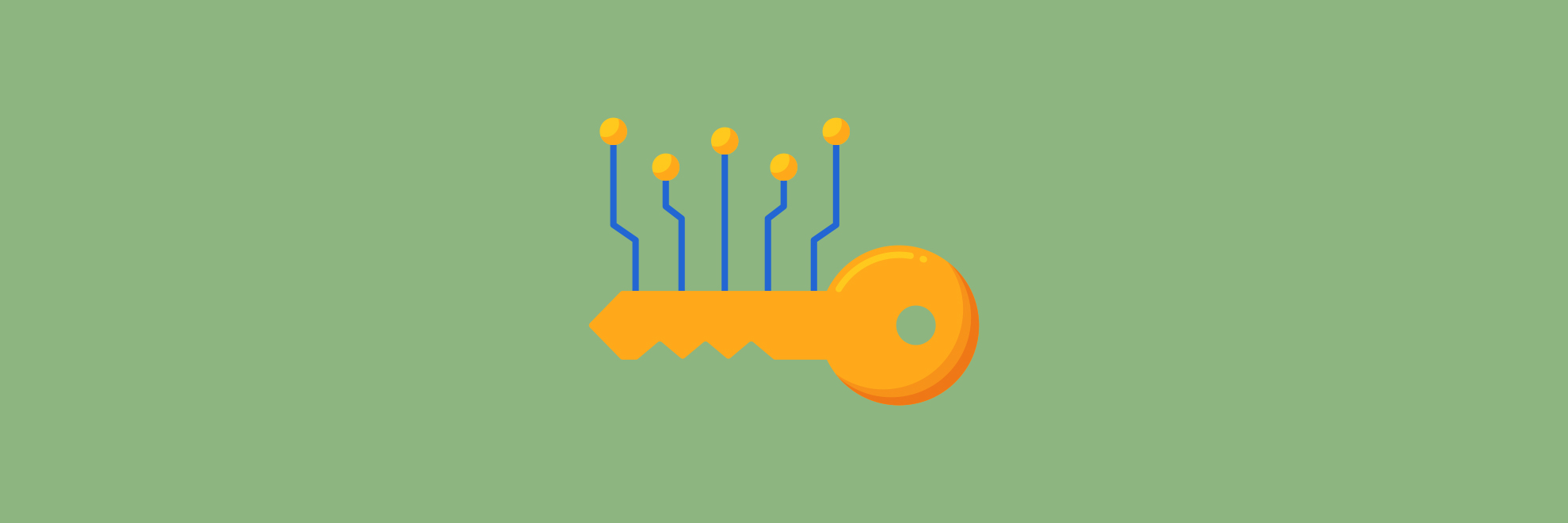
The access token acts as an authentication key for our application, enabling it to make API requests on behalf of the user. In reality, it is just a long set of alphanumeric characters.
It’s important to note that access tokens have an expiration date and may require renewal. It helps ensure the security of user data and prevents unauthorized access if the user’s account or permissions change.
With the expired token, we cannot query the API any longer. The new pictures uploaded to your Instagram account will not appear in the widget. Ensure that the access token remains valid to ensure seamless functionality of Instagram widgets.
How to check if the token is active?
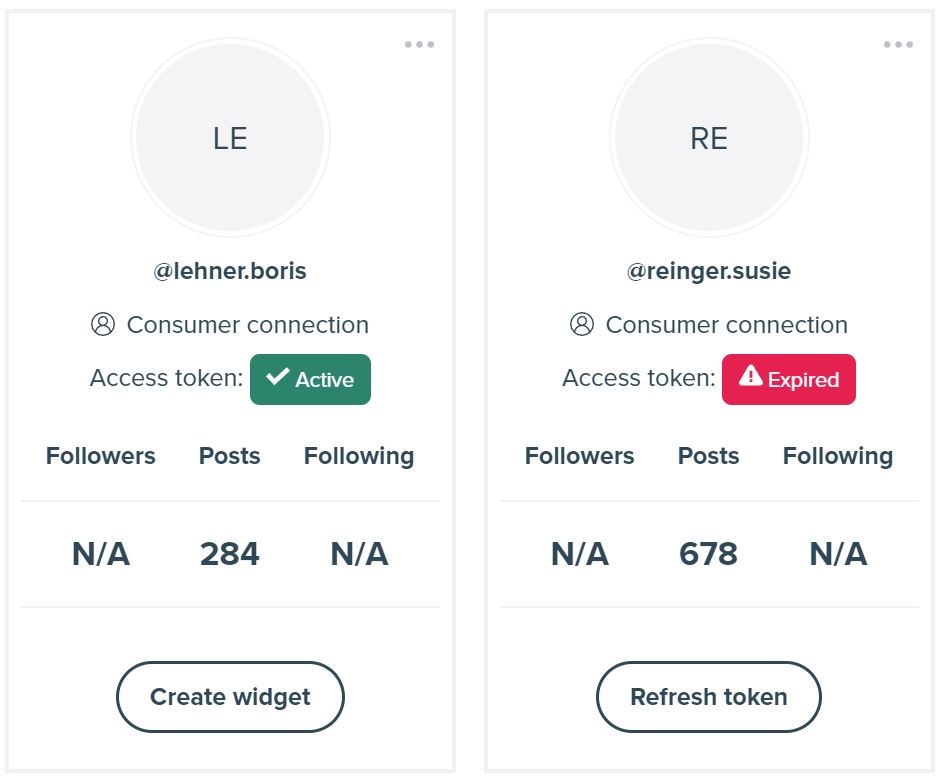
Log in to your user account on LightWidget. From the user menu, click the Accounts link. Each Instagram account contains information about the token.
Please refresh each expired token as soon as possible to prevent any disruptions in the widgets. We have a detailed guide: How to refresh the expired access token?
How to revoke the access token?
It is possible to revoke access and make the token inactive. Please remember that your widgets will stop working.
When you revoke the token, Instagram/Facebook also allows you to delete user data. It includes the removal of all your free widgets and associated information regarding your Instagram account. However, we will not remove it if you have at least one feed with the upgrade add-on. Nevertheless, it will only fetch the latest data once you renew the connection.
There are two types of connections available: business and consumer. Depending on the connection type, there is a distinct URL through which you can revoke access:
- Consumer connection – https://www.instagram.com/accounts/manage_access/
- Business connection – https://www.facebook.com/settings?tab=business_tools
Find the LightWidget app and click the Remove button to revoke access to our app.
Hello. Thank you for this service and product. I have created numerous "test' widgets and have since deleted all but one. I am no longer able to create new widgets. Is there a limit to the amount a user is able to create? Once, deleted, I would have hoped to create new replacement widgets. Thank you! \m/
Matt Maurer •
Hi there! We don't have any particular limits but we watch for the abuses of our services. You might be temporarily locked out from creating new widgets. If you still have some issues and you are not able to create new widgets, please create a support ticket. We will have a look:))
LightWidget •