
New feature – click action
Our platform is excited to announce the release of our newest feature: customizable click action. Learn how this feature can help you customize the interaction with your widget!
About click action
Click action refers to the user interaction with the post displayed in your widget. Previously, when the user clicked the picture in our plugin, he was redirected to the Instagram website to see the related post.
The new feature lets you customize what will happen when the user clicks the post. You have three options (Update! Now there are 4 actions!):
- Go to post
- Go to profile
- Block click
- Open lightbox (new!)
When you create your widget (or edit your upgraded widget), open the Posts section and select desired behavior in the Post click action option. This new feature is available for all free and upgraded Instagram widgets.
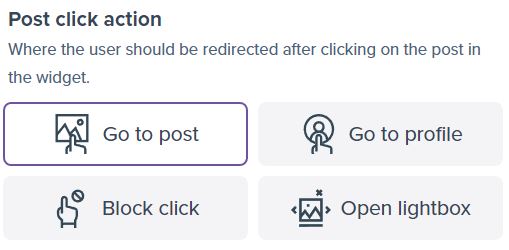
Go to post action
It is our default action. It has been here since the beginning of LightWidget. A larger preview on the Instagram website will appear when a user clicks on the picture in your widget.
Suppose the user has the Instagram app installed on his mobile device or tablet. In that case, the click will result in opening the app and showing the post inside the app.
If the app is missing, the browser will open with the Instagram website to show the picture or video.
Go to profile action
One of the latest options available is the ability to display your profile page instead of a specific post. This feature ensures that regardless of which picture or video the user clicks on within the widget, they will see your Instagram profile page either in the app or on the website.
This feature is handy for users with private profiles. If your Instagram profile visibility is private, you can still showcase your pictures in the widget. However, when a user clicks on the photo and is not a follower of yours on Instagram, they cannot view your post.
By changing the click action from Go to post to Go to profile, users will see your profile page, where they will receive a message encouraging them to follow you to view your photos and videos.
Block click action
The third new option is in response to some user requests. The new feature enables you to block clicks, preventing users from being redirected to the Instagram website and instead allowing them to stay on your website.
When you select the Block click option as the click action, all images will be visible but not clickable. Even with this option, it’s a good idea to include an Instagram icon or button on your website that links to your Instagram profile. After all, getting new followers matters.
Open lightbox action (new)
In 2022, a fourth option was added – the lightbox gallery. A dedicated blog post detailing the features of this new addition is available here – New feature – Lightbox gallery.
Do people click on the posts in the widgets?
Yes! Believe it or not, there are a lot of clicks on our widgets every day. For example, just yesterday (28.11.2018), we had almost 100k clicks – 99,483 to be exact.
Is there a way I can redirect the images to my blog post?
Ruchiskitchen •
Hi there! We don't support this click event directly, but you can create an overlay over the widget and link it to any URL you wish. It has some downsides like disabling hover effects etc. Please create a support ticket and provide us with more details, we will try to figure it out:)
LightWidget •