
Upgrade process updates
Discover our improvements to our upgrade process based on our user's feedback. By listening to their suggestions, we've identified pain points and created a checkout process that meets our user's expectations.
The upgrade is now an add-on
We renamed the widget upgrade to the widget upgrade add-on. It does not change the functionality of the plugin itself. It’s instead a cosmetic change. We plan to release more add-ons, and we had to find a more descriptive name.
We redesigned the widget upgrade add-on page too! It contains more information about the add-on and a list of all your widgets. You can now easily select which one you want to upgrade instead of copy+paste the embed code.
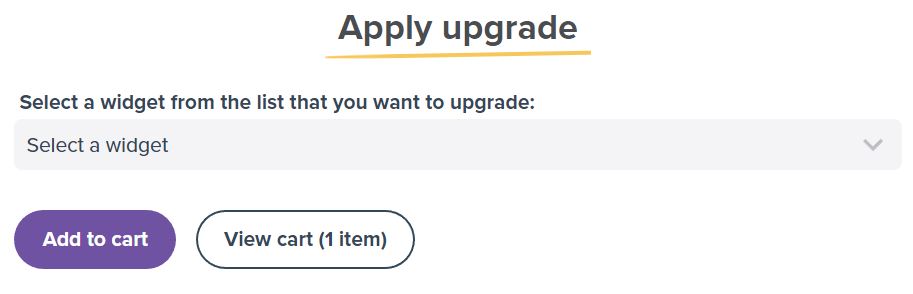
Multiple widget upgrades at once
Previously if you wanted to upgrade two or more widgets, you had to go through the upgrade process from the start. Some users were asking if it would be possible to make batch upgrades, so we added such a possibility.
When you apply the add-on to your widget, instead of going straight to the checkout page, you can see your cart. You can add more Instagram widgets to your cart and upgrade them all in one go!
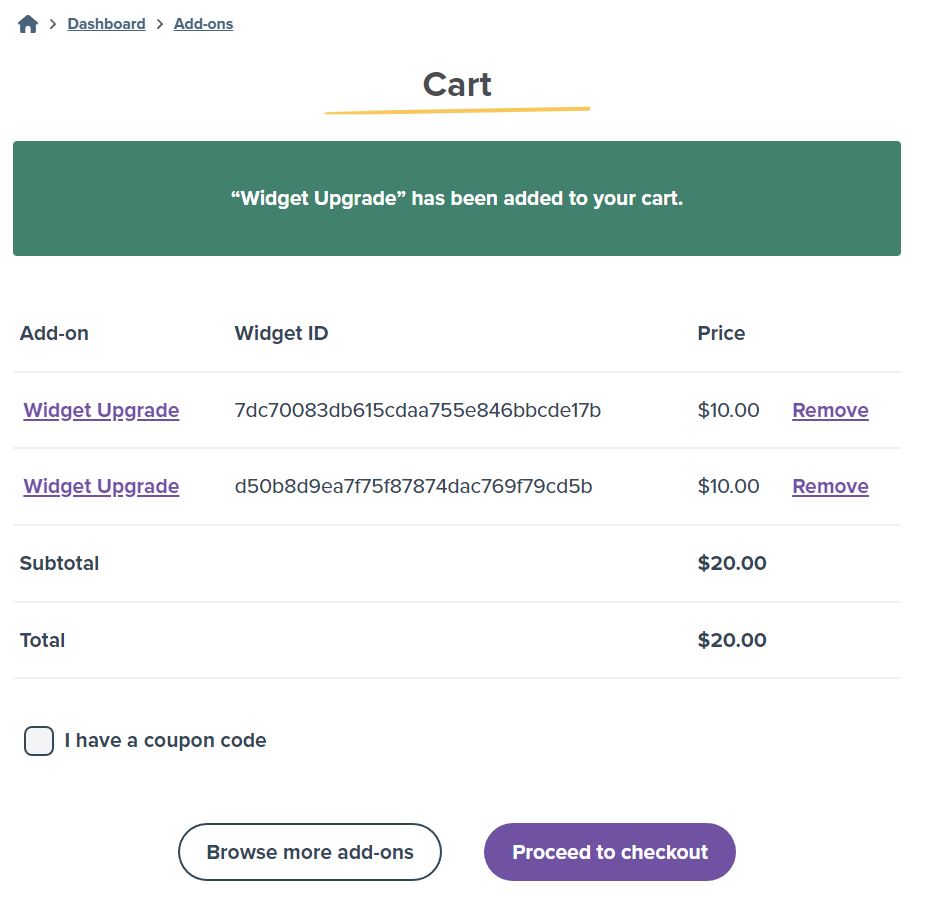
There is also an option to apply a coupon code. If you plan to upgrade multiple widgets, contact us first using our Support form. We offer some discounts on batch widget upgrades:)
New payment gateway
Earlier, it was possible to pay only with PayPal. In some countries like Turkey, PayPal is unavailable, and our users asked us to add another way of payment.
We added another payment gateway – PayU. Now you can pay using your credit/debit card by using this provider. You can read more about PayU here – About PayU.
Like with PayPal, we don’t store any logins, credit card numbers, etc., on our servers. Everything is kept securely on respective payment providers.
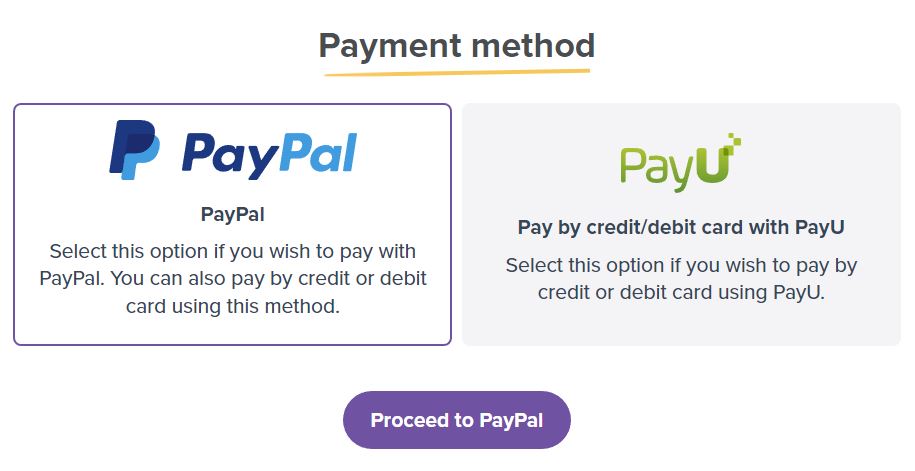
More information after the checkout
When you apply the upgrade to your widget and make a payment, you will get more detailed info about your enhanced Instagram plugin.
The new page contains more details about your widget, including how to change your feed’s settings, upgraded embed code, links to tutorials, a short FAQ, and more. The email address provided during checkout will also receive the same information.
New PDF invoices
We redesigned our PDF invoices. Now the invoice is attached to the email mentioned in the previous paragraph. You can also find all the invoices for your orders on your Billing page.
Comments (0)
You must be logged in to post comments.