
New feature – email notifications for expired access tokens
Don't let expired access tokens break your Instagram widget. Our new feature allows you to receive email notifications when the connection between LightWidget and your Instagram account expires. Learn more about this essential feature today.
Why are valid access tokens essential?
The access token is a string of characters generated by Instagram API when you connect your Instagram account to LightWidget. It authorizes our app to access the data about your posts and convert them into widgets. Consider it as the link connecting your Instagram account to LightWidget.
Suppose the access token (the connection) breaks. In that case, we can no longer get the information from the official Instagram API and update the content of your widgets. It often results in the not loading images in our Instagram plugin after a while.
Maintaining a connection at all times is crucial. As long as the access token is not expired, your widget should function seamlessly without any problems.
You can read more about the access tokens here – What is an Instagram Access token?
How does this email notification work?
It might be cumbersome to check the widget now and then to see if it works. We have developed a new notification system to alert you when the token expires. You can get notified by email when it happens, so you don’t need to monitor the widget manually.
To turn on the notifications, please log in to your user account and go to the Settings page. Scroll down to the “Notifications” section. Enable the checkbox next to the Expired token notifications and click the Update preferences button.
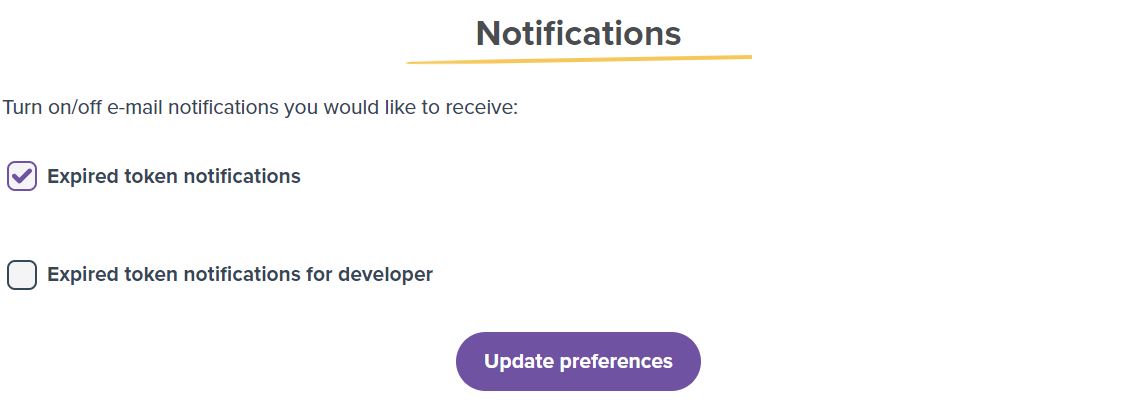
Next time the connection expires, you will receive an email with the alert. The email will also contain the link to renew the access token.
We will not send any other unwanted messages to your email address. We will only send notifications about expired tokens. You can disable the email notifications at any time either via:
- Settings page – uncheck the Expired token notifications checkbox and click the Update preferences button.
- Once click the opt-out link in the message about the expired connection, delivered to your email when the token expires.
The email notification about the expired connection
Here is the preview of the expired token notification email:
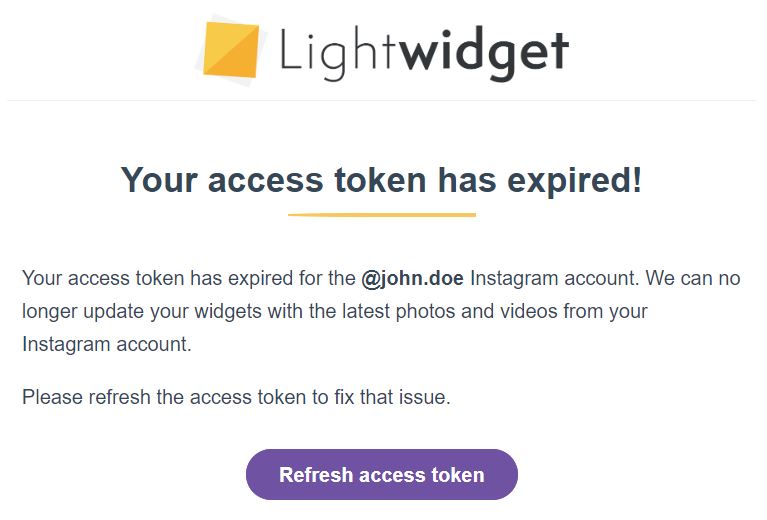
This feature is only available to users with at least one widget with the upgrade add-on. If you’re using only the free widgets, now might be the perfect time to step up your game and unlock additional benefits like the token notifications:)
That's what I call paradigm support (thinking ahead). Others can't even think for now :) which makes you guys (and girls f course) "Rock". Thank you.
Jujue Health Drinks & Food •
❤️
LightWidget •
Isn’t the Graph API made in a way that allows for automatic token renewal via Open Auth?
hallo •
Hi! Yes, it is, but sadly it can only renew the session, it does not allow the renewal of data access which is required to get the information about your media and convert them into widgets:/
LightWidget •