The widget does not update with new posts
If your widget is not updating with new pictures or videos, there might be a few reasons:
- The expired connection between the Instagram account and our app (expired access token).
- The widget still needs to pull the latest photos from Instagram.
- Improper widget embed code.
- Incorrect widget settings regarding content.
- Invalid hashtag placement.
- The missing post is a collab post.
- The missing post is a pinned post.
The expired connection between the Instagram account and our app (expired access token).
Check if the access token is not expired. Visit the list of your Instagram accounts or your Dashboard. Look for the Instagram account with the expired access token.
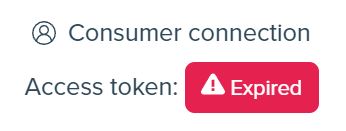
If your Instagram account has an expired token, you must refresh it. Click the Refresh token button to start the token refreshing process.
You can read more about refreshing tokens in this article – How to refresh access token?
When you connect your Instagram account to LightWidget, Instagram provides us with a unique key, named access token, which permits us to access certain information from your account. This information is required to update your widgets successfully with the latest posts.
If the connection is expired, we can no longer update the Instagram widgets with the latest content.
The widget still needs to pull the latest photos from Instagram.
If you have a free version of the widget, we check for new content on your Instagram account once per day. It may be up to 24h before your widget updates with new content.
If you have the widget upgrade add-on for your Instagram feed, we check more frequently for new posts. Pictures and videos posted to your Instagram account should appear in less than 30 minutes.
Improper widget embed code.
If you purchased the widget upgrade add-on, make sure that you use the proper widget embed code.
Go to the list of your widgets and click the Show more button next to the Instagram widget with Upgraded status.
It is significant for users with websites without SSL encryption (HTTPS) but who are using upgraded widgets or loading them from localhost.
Incorrect widget settings regarding content.
Check your widget’s settings in the widget creator’s Content section. Please check if one of these options might be excluding the missing posts:
- Hashtag filtering
- Show all images
- Show videos
- Show reels removed from the profile grid
Some of these options might exclude the missing post from the widget. For example, the absent video post in a feed may be excluded because the “Show videos” option is disabled.
Invalid hashtag placement.
If you use the Hashtag filtering option from the Content section, ensure the tag is in the post description/caption on Instagram.
If the hashtag from this option is in the comment section instead of the caption, the post will not appear in the widget.
The missing post is a collab post.
We use official Instagram APIs to pull the photos from your account. Currently, the APIs do not support collab posts.
If uploaded directly to your account, you tagged another user in collaboration; such a post will usually appear. If another user posts and adds you as a collaborator, it will not appear in the widget. There are some exceptions to that rule, not disclosed by Facebook/Instagram. We will need to wait for their devs to add the proper support for the collaboration posts before they appear in our widgets correctly.
The missing post is a pinned post.
This case is very similar to the missing collab post. The official Instagram APIs still need to support the pinned posts properly. Pinned posts will appear in our widgets, contrary to the collab posts. However, they will not be pinned to the top of the feed, as in the application or on the Instagram website.
If nothing helps, please create a support ticket on our support page. We will check out what is going on:)
Hi there! One of my videos is not appearing - I've tried reducing rows and columns and it is just gone. I've refreshed. Then waited. It's gone. Can you help? I also have the upgraded account. Thank you! Tanith Hudson
Holiday Dance Studio •
Hello:) Could you please drop us a support ticket regarding your case? Please provide us with widget ID where this issue occur and link to Instagram post that does not appear in the widget. We will investigate further:)
LightWidget •
Hi, I have inserted the code into my website but instead of displaying my Instagram images its just a box that says 'This is free version of our widget. HTTPS is disabled for free widgets. Please upgrade this widget to enable HTTPS on your awesome website! UPGRADE NOW!' - will this appear if I publish it to the web?????
Gypsy Blood Tattoo •
Hi there! It depends if whether you have free widget or upgraded one. If you have free widget - yes, the message will appear on your website. If you have upgraded one, please make sure that you are using valid embed code. If it will not resolve your issue, please use our support page and send us a ticket with more details, like your page URL, widget code etc. We will check it on our side:)
LightWidget •
Hello, I haven't the free widget, but my widget is not updated with new photos in the desktop version but it is updated in the mobile version. My token is ok when I check. https://www.headerpop.com/ (widget is on the footer of the homepage)
HEADERPOP •
Hi there! FYI - we replied to your ticket which is the same as a comment:) Please check your e-mail:)
LightWidget •
My Widget for @nextchaptertattoostudio is active but I states it hasnt refreshed since 4/4/19 ??? ive tried everything but cannot refresh for tjhe new content to come through
Next Chapter Tattoo Studio •
Hi there! FYI - we replied to your ticket which is the same as a comment:) Please check your e-mail:)
LightWidget •
Hi there. I want to use your widget on my business website, but I have 3 different IG profiles for 3 different countries where we sell our products. Is there anyway I can get 3 tokens and display different profile on each website? Do I have to pay 3 times or I can buy just 1 licence?
Душан Ташин •
Hi! You need 3 separate add-ons. If you have 3 different Instagram accounts you need an upgraded widget for each one of them. We only support one Instagram user per widget. You can display single widget on unlimited number of websites, but if each widget should have photos from different account, it will not help in your case. In case of any further questions please let us know:)
LightWidget •
OK, so it's been 30 minutes now (premium widget) and I still see nothing. Weird.
GC Apartment Locators •
Hi there! If your access token is active (you can check that on your access token page) and it still does not work, please create a support ticket and provide us with the widget ID that does not update. We will take a closer look:)
LightWidget •
This is messed up. I ain't never seen a code that after you pay for it will not work again on your website when you are done. Geez
thealgerianheritage •
Hi! Please make sure that you are using the correct upgraded embed code on your website. The widget upgrade add-on is attached to the particular widget, not to your user/Instagram account. If you will create a new widget, it will be a free widget by default. You will find the correct code in the email with information about your upgraded widget or on your account. In case if this will not solve the issue, please submit a support ticket, someone will have a closer look:)
LightWidget •
Can the developer update the widget? Will this updated widget stay for the client if the developer is disconnected?
rafael.miranda •
Hi Rafael! The developer can refresh the access token if he knows the credentials to your Instagram account or has a role on the Facebook Page (for Business connections). The developer can change the settings of your upgraded widget at any time. If you will remove the developer, the widget will stay with the developer. If the developer will remove you from the list, the widget will be migrated into your own user account:)
LightWidget •
how often does the token expire?
eduardo83 •
Hi Eduardo! The token usually expires every 3 months or so. It can expire earlier too in case if you make some security adjustments to your Instagram account, for instance if you will change the password.
LightWidget •
The latest photo posted to Instagram is not reflected in the embedded page. Access token is Active. Does it take time to be reflected? I'm not good at English, so I'm sorry if the sentences are strange.
sato •
Hi Sato! If you have the widget with the upgrade add-on the photo should appear in the widget within 30 minutes. In case if you have a free widget it will appear within 24h:)
LightWidget •
My light widget is no longer updating my IG content on my website. I tried to renew my light widget, and copied the new link into the code for the site, but it is still not loading. Any ideas what to do? thanks
la***@laurencollinsinteriors.com •
Hi there! I checked your widget, and it seems to contain the latest photos from your Instagram account. Please remember that it might take a few minutes before your widget will pull the new content using the new token. Clearing the browser cache might also help! If you still have some trouble with your widget, please send us a support ticket with more details:)
LightWidget •
Why is token expiring? Do I need to refresh it every month? Usually I'm supposed to keep renewing my access token with refresh token, Does Instagram have a limit on continuous renewal? thank you.
li***@xenosi.de •
Hi! The access tokens are an integral part of the official Instagram API we use in LightWidget. Tokens have a limited lifespan (set by Instagram) as a security measure. We try to keep the tokens active for as long as possible, but they will expire anyway at some point, sorry!
LightWidget •
If so, it would be nice to at least get a notification. I logged in to make a modification and happened to see that it had expired.
li***@xenosi.de •
You can turn on the notifications for expired tokens on the Settings page if you have at least one widget with the upgrade add-on:)
LightWidget •
Hello, I have updated widget, but my widget is not updated with new photos in the desktop version & in the mobile version. My token is ok when I check. (widget is on the footer of the homepage) Please contact my e-mail.
my***@naver.com •
Hi! Upon investigation of your account, the four latest posts are not included in the responses from the official Instagram API. It can be a bug on Instagram's end, or the posts contain copyrighted material or have been flagged for a copyright violation. Please check if you have any violations or drop us a message on our support ticket for further details!
LightWidget •
Hello, I have a widget that I upgraded, but unfortunately my latest Instagram posts are not visible. Can you contact me?
su***@supasoftapparel.com •
Hi there! The first three posts from your Instagram account are pinned posts. More recent are collaboration posts. This article mentions that such posts are not yet supported in the official Instagram APIs. In case of any doubts, please drop us a support ticket;)
LightWidget •
I have setup the widget with all the correct settings, my Instagram account has four posts three are reels and one is a picture. However, the lightwidget only displays one post duplicated over and over again and no other posts are showing. Can you help me? I have a slider. Also when I tried to switch this back to a grid it only shows one post.
fe***@gmail.com •
Hi! Upon checking your widget, everything looks fine! It might have been a misconfiguration of the widget or a temporary issue with the Instagram API. If the widget still causes any trouble, please drop us a support ticket!
LightWidget •