The widget asks for an upgrade add-on while it’s already purchased
There can be various reasons why your widget asks for another upgrade add-on. The most common are:
- Using an incorrect widget embed code.
- The browser cached the free version of the code.
- Payment still needs to be processed.
Using an incorrect widget embed code.
Ensure that you use the correct widget embed code on your website. You can find the list of your widgets on the My Widgets page. Clicking the Show More button next to the item with Upgraded status will redirect you to the page with the information about your premium feed.
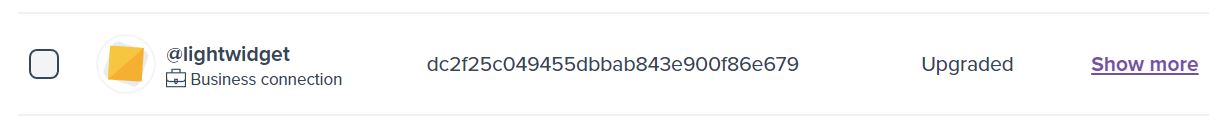
Please remember that the widget upgrade add-on is associated with a particular widget, not the entire user/Instagram account. If you create a new feed on our website, it will be a free widget version without the add-on.
If you want to change some settings of your widget, please edit the settings of your existing feed with the upgrade add-on instead of creating a new one. The Edit widget button is on the same page where you can copy the embed code.
If you need some help with changing the widget’s settings, please read this article: How to change the settings of my widget?
The browser cached the free version of the code.
Please try to clear your browser cache or use the DevTools with a disabled cache. Each web browser is different. We suggest following the instructions on Kinsta, which have a step-by-step guide for the major browsers – How to clear browser cache.
We use browser cache to optimize our widgets’ performance and loading time. We try our best to disallow caching of messages about the necessary add-on, but it might happen. Instead of an upgraded widget, your browser is serving you the old, cached version of the plugin.
Payment still needs to be processed.
If you just purchased the upgrade add-on, make sure the payment is processed. Once your payment is processed, you will receive an email sent to the email address given during checkout.
With PayPal, usually, payments are processed instantly. When you pay using a credit/debit card with PayU in 90%, it is instant too. In the case of some banks, PayU might perform additional checks. PayU sends an email where you can check the status of the payment.
If all methods fail and your widget does not work after the upgrade, please submit a support ticket. We will investigate what is going on.
Our site address is here.▼ https://xn--jj4bxg916c.com/ I applied for an upgrade on the Lightwijet site. So I put in the widget address and paid $10. But I can't see the Instagram picture on the site. I applied the source sent by mail. But I can't see it. What's the problem? Let me know. Please reply.
소행섬 •
Hi there! We described the problem in the ticket you sent to us:) Please check your mailbox.
LightWidget •
Im still having issue after i paid for the upgrade - my widget isn't showing on my website! www.pathfindermarketingsolution who do i need to talk to to get this fixed??
Pathfinder Marketing Solution •
Hi there! Please create a support ticket on our support page here: https://lightwidget.com/support Please send us the link to your page where the widget is located and the widget code you embedded on your website. We will investigate further:)
LightWidget •
It still shows free after upgrade.
Alabama Bicentennial •
Hi there! Please create a support ticket and provide us with your widget ID. We will have a look on our end:)
LightWidget •
My website says "Widget Add-on required" and will not show the feed. thoughts?
Premier Equipment Ltd. •
Hi there! Please create a support ticket and provide us with your widget ID. We will have a look on our end:)
LightWidget •
Our website address is here.▼ hhttps://plakatmurahcepat.com/ I submitted an upgrade request on the Lightwijet website. So I entered the widget address and paid $10. But I can't see Instagram images on the site (chrome/smartphone), but on mozilla firefox it can work fine. I implemented the source sent by mail. But I can't see it. What is the problem? Let me know. Please reply.
plakatmurahcepat •
Hi! Please try to flush your browser cache. If it won't help, please check if you don't have any plugins that might block access to instagram/facebook servers installed in your Chrome browser. If it will not solve the problem, please drop us a support ticket!
LightWidget •
I have 2 x $10 widgets from 2018 but neither work now and my account says I only have the two free widgets. I have submitted 2 tickets and await your reply still.
becca •
www.shikobabride.com
becca •
Hi Becca! The problem is that you've connected your Instagram account using the Business connection, but your upgraded widgets are using a consumer connection. In order to get more details, please try to reach out to us again, because we didn't find any support tickets from your email address. Alternatively, please send us a message on Facebook to get some help there!
LightWidget •
https://sowonyplayground.com/ 결제를 완료하였는데 사이트에서 위젯이 표시되지 않습니다.
yo***@naver.com •
안녕하세요! 올바른 임베드 코드를 사용하는지 다시 한 번 확인하고 브라우저 캐시를 플러시하세요. 도움이 되지 않으면 지원 티켓을 보내주세요!
LightWidget •