
Deprecation of the Instagram Basic Display API
Meta recently announced the deprecation of the Instagram Basic Display API. This article covers the deprecation and impact on LightWidget and our users.
What is Instagram Basic Display API?
The Instagram Basic Display API is an API provided by Meta that allows developers to access basic Instagram user information and media content.
In LightWidget, we use it behind the Consumer connection for accounts and widgets. Thanks to the Basic Display API, we can get the information required to create the Instagram widgets you can embed on your website.
When will the deprecation happen?
The Instagram Basic Display API will be fully deprecated by December 4th, 2024. After this date, it will no longer be available for use. You can read the official statement from Meta here – Update on Instagram Basic Display API.
All applications relying on this API will stop functioning unless they have migrated to the alternative Instagram Graph API.
LightWidget already uses the new API, but our users must manually migrate their accounts.
No more support for personal Instagram accounts
With the deprecation of the Instagram Basic Display API, Meta is officially ending support for personal Instagram accounts in third-party integrations, like LightWidget.
Previously, thanks to the Basic Display API, we could fetch data from personal Instagram accounts in our consumer connection and convert it into our widgets.
With the transition to the more advanced Instagram Graph API behind our business connections, only Professional Instagram accounts – which include Business and Creator accounts – will be supported.
The biggest challenge for us with this change is that we can no longer support personal Instagram accounts. While we know most of our users already have professional accounts, some of you may still use personal accounts. Unfortunately, once this update takes effect, we can no longer create or update widgets for personal Instagram accounts.
New method of connecting Instagram accounts
Previously, the only way to connect professional Instagram accounts was through a business connection, which required linking your Instagram account to a Facebook Page. This method posed a challenge for some users, as the connection is via the Facebook website, and many found it counterintuitive. Additionally, some users were reluctant to create a Facebook Page solely to use the business connection on our platform, opting to stick with the consumer connection instead.
However, Meta has introduced a streamlined method for connecting professional Instagram accounts. On our platform, this option is called “Business connection with Instagram Login.” This new flow mirrors the process used for the consumer connection, where you are redirected to the Instagram website and asked to confirm access. The most significant improvement? You no longer need a Facebook Page to complete the connection.
This new method replaces the consumer connection but is available only for professional Instagram accounts. If you attempt to link a personal account, Instagram will prompt you to convert it into a business or creator account before proceeding.
Currently, there are two ways to connect a professional Instagram account with LightWidget:
- Business connection with Instagram Login
- Business connection with Facebook Login
You can choose either method to ensure your integration remains unaffected by the API deprecation.
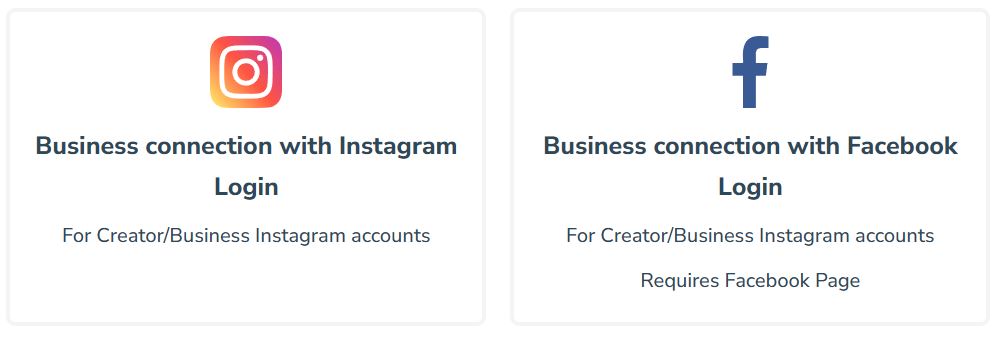
Which LightWidget users are affected?
If your widgets are using the Business connection, there’s no need for concern. This method already utilizes the Instagram Graph API, which is not subject to deprecation.
However, if your widgets are currently using the Consumer connection, the upcoming deprecation will impact them. We strongly recommend migrating to the Business connection before December 4th, 2024. Migration will ensure that your widgets continue functioning smoothly after the deprecation.
How can I migrate my accounts and widgets to the business connection?
Migrating your accounts and widgets to the business connection is a simple two-step process:
- Ensure your Instagram account is a professional account: If your Instagram account is currently a personal account, you’ll need to convert it to a Business or Creator account first. A professional account is required to use the business connection.
- Connect your Instagram account using a business connection option: Once your Instagram account is business or creator, connect it to our website using one of the available Business connection options. Our system will automatically attempt to migrate all your existing widgets to the Business connection.
For a detailed step-by-step guide on converting from the consumer connection to the Business connection, please refer to our article, How to change consumer connection to business connection?
Following the instructions in this guide will ensure a smooth and successful migration.
End notes
The announcement about the deprecation of the Basic Display API came as a surprise, especially considering how many applications rely on it to offer services to their users. This marks Instagram’s second major API deprecation. The first was in 2020 when they phased out their legacy API, and now, we face another transition.
We understand this change may be frustrating for our users, who must switch from personal to professional accounts. Unfortunately, migrating to a Business or Creator account will be the only way to continue using our services moving forward. We sincerely apologize for any inconvenience this may cause.
Ola boa tarde, como paguei na liberação para usar a conta de consumo como fica agora aminha situação? Pois a mensagem que aparece é, A conta do Instagram tem um token expirado. Por favor, atualize o token . Como resolver isso sendo que ja paguei e agora recebo essa mensagem. E quando vou atualizar diz ( 400 Session Invalid ) com resolver isso por favor. Meu Widget ID - 660539531d525e82917f9e8c9aac9e49
Claudio Henrique Coelho Pinto •
Olá! Você precisa alterar seu tipo de conexão de consumidor para comercial. Siga as instruções neste artigo - How to switch from consumer to business connection. Se você receber a mensagem de erro 400 Session Invalid, tente as dicas deste artigo - 400 Session Invalid error.
LightWidget •
Hello It says that the account is a customer account even though it is already a business account. It doesn't apply even if I try to modify it. What should I do?
de***@ouas.kr •
Hi! You must connect your Instagram account to your dashboard one more time using one of the available business connection buttons. Please follow the instructions in this guide - How to switch from consumer to business connection.
LightWidget •