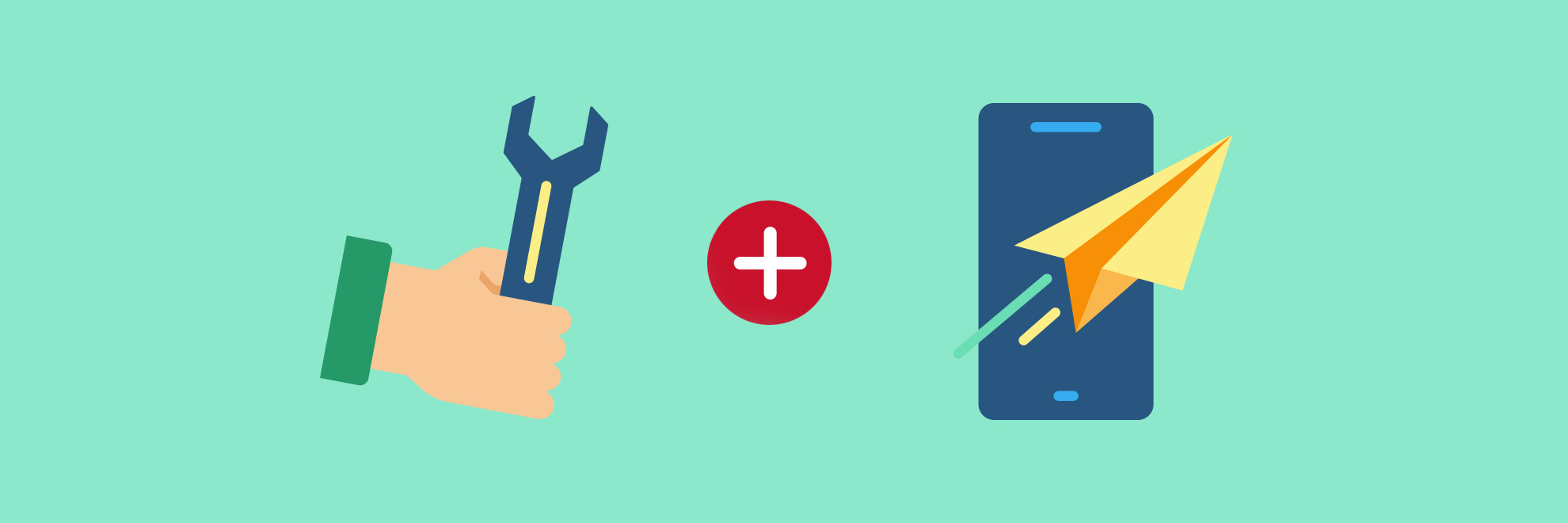
New feature – email notifications for developers
We have added a new feature for our developers that allows them to receive notifications about expired tokens for their customers' Instagram accounts.
Why such a feature?
Back in 2018, we introduced email notifications for expired tokens. In 2021 we added developer features where users could create widgets for their clients without asking for the password. Today, we are connecting these two features.
Previously, when the access token expired, only the primary user (or client) could receive an email notification about such a fact.
Some of the developers sometimes have access to the Instagram account of their clients or a role on the Facebook Page, which means they can refresh the expired token. They never received a notification when the access token expired.
Today we would like to introduce a new option – expired token notifications for developers! If you are a developer and want an email when the connection between your client’s Instagram account and our app expires, now it is possible!
How do I turn on new notifications for developers?
To turn on the notifications for developers, please follow these steps:
- Log in to your user account.
- Go to the Settings page.
- Scroll down to the Notifications section.
- Tick the checkbox next to the Expired token notifications for the developer.
- Click the Update preferences button.
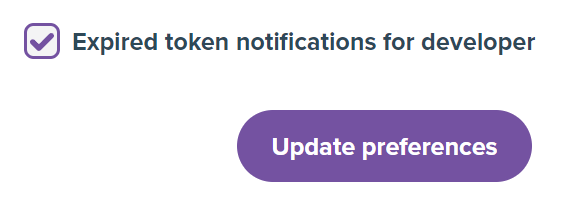
The next time an account’s token, for which you are a developer, expires, you will receive an email notification.
Here is an example how what the email notification looks like:
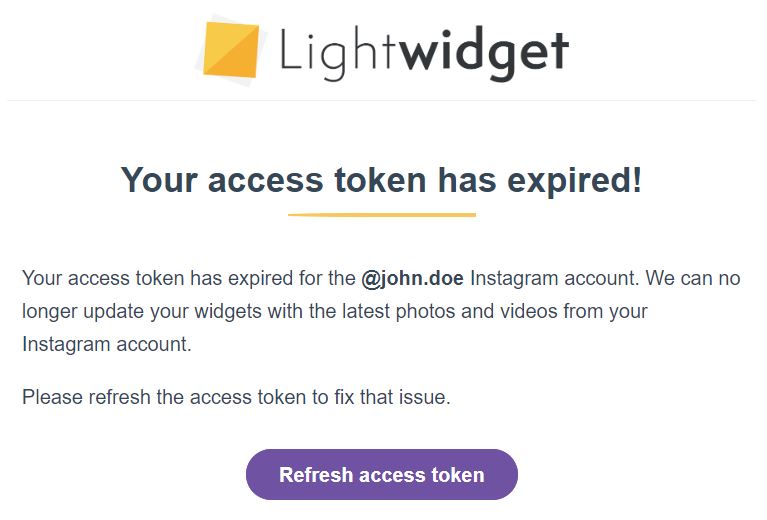
Why is the connection between the Instagram account and LightWidget important?
The connection between the Instagram account and our service is called the access token.
When you connect your Instagram account to LightWidget, the Instagram API generates an access token, a string of characters. This token allows our app to access your post data and convert it into widgets. Think of it as the link between your Instagram account and LightWidget.
If the access token expires, we can no longer retrieve information from the official Instagram API. Your widget content may not update correctly. It can result in images not loading in our Instagram plugin after a certain period.
It is crucial to maintain the connection at all times. As long as the access token has not expired, your widget should function seamlessly without any issues.
hey this is great - I love your widgets and I'm already using them for a couple of clients. But it would be so nice if I (the developer) could refresh the access token for the client. Would this be possible soon? Thanks again
fi***@hotmail.com •
Hi there! Thank you for the kind words! It is already possible; you can see the Refresh token button on the Instagram accounts page of your clients. Just remember that you still need to know the credentials to your client's IG account or have a role on the FB page.
LightWidget •