Instagram API troubleshooting guide
Our service utilizes an official Instagram Graph API. Occasionally, this API may experience downtime or other issues, leading to errors that prevent us from gathering the necessary data to create a widget.
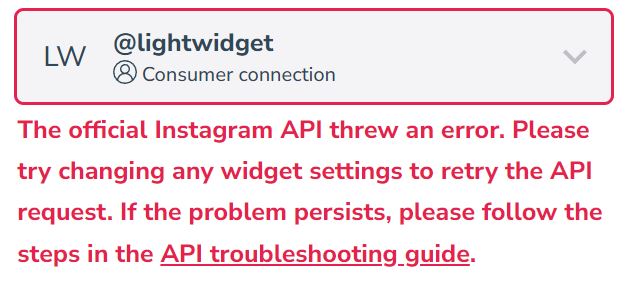
This article provides advice on how to respond when such errors occur.
Method 1 – The most straightforward fix: try again
Often, the simplest solution is to change any of your widget settings, which will trigger another request to the API. Transient errors can sometimes occur, but simply trying again may resolve them.
Method 2 – Check your access token
Ensure your access token (the connection between your Instagram account and our app) is valid. If the connection is inactive, we cannot successfully query the API, resulting in error messages. Please renew your token/connection first and then try again.
To renew the token, please follow these steps:
- Click the Accounts link in the menu to see the list of your Instagram accounts.
- Search for the Instagram account that results in the API error message. If the token has “Expired” status, please click the Refresh token button to start refreshing the token.
Here is a more detailed guide about refreshing the token: How to refresh the expired access token?
Once you refresh the expired token, the error message about API failure should no longer occur.
Method 3 – Fix for the consumer connection
Meta decided to deprecate the Instagram Basic Display API that we used behind the consumer connection. Widgets using this connection require migrating to one of the business connections. Please follow the instructions in this guide – How to convert consumer connection to business connection.
Method 4 – Contact our support
If none of the above tips solve the issue, please check the Meta status page before submitting a support ticket. If there is an API outage, please wait until Meta resolves the problem. It usually takes about an hour or two.
If there is no outage, please submit a support ticket and tell us which methods you have tried. Knowing what you have attempted will help us provide more accurate advice.
Hi, quite frustrated trying to update the Consumer connection to Business. The instagram is definitely a business account. Every time I attempt to login to instagram via Litewidget it gives me an error 429 too many requests. This is impossible as I only logged in once before in another browser. Is this a bug? I have not been able to updated the consumer connection to business at all now as it happens every day that I try when I have not even logged into Instagram before.
si***@gmail.com •
Hi! We are sorry for the issues with the too many requests. Currently, there seems to be a bug on the Instagram page. Developers of other apps are also struggling with that. More details can be found here - Error 429. It is a similar problem to the 400 Session Invalid error. Some remedies in this article might help you out with the 429 error, please give it a try!
LightWidget •
Hi, unfortunately I don't want to load the images from Instagram at all when creating the widget
in***@maxbaby.cz •
Hi! Our free and upgraded widgets load images from Instagram/Facebook CDN servers by default. If you want to load it from our servers instead of Meta's, please look at the Image optimization add-on.
LightWidget •
Hello, I am unable to create the widget because there is an API error, which is supposedly returned by Instagram. What should I do to fix this problem? I have already tried to fix it on my end using the instructions in this guide, but I am still having the same problem. Best regards.
ps***@gcgiglobal.com •