Images are not loading in the widget
If the pictures and video thumbnails are not loading in your widget and it looks like on one of the screenshots below, this article is for you.


There can be four reasons for that:
- The connection between our app and your Instagram account is expired.
- You are using improper embed code on your website.
- One of the extensions for your browser blocks the images.
- Your widget is using the consumer connection.
The connection between our app and your Instagram account is expired.
It is the most common cause why the images in the widget will not load. When the connection (named access token) expires, we can no longer get the URLs to the photos from Instagram. The URL changes over time, causing the effect of broken images.
Please visit the list of your Instagram accounts or your Dashboard. Check if your access token is active. If it says it’s expired, like in the screenshot below, click the Refresh token button.
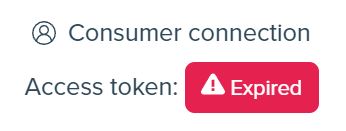
Once you renew the token, we add the widget to the refresh queue. After that, it should pull the latest pictures from Instagram and fix your Instagram widget within a few minutes. Clearing the browser cache might speed up the process.
We have a more detailed guide on restoring the connection between your Instagram account here – How to refresh the access token?
In the case of expiring tokens, there are two things you can do to make it happen less:
- You can set up expired token notifications if you have at least one widget with the upgrade add-on. Here you can find more details about this feature: What are token notifications?
- You can purchase the Image optimization add-on. Apart from performance features, the bonus is that the images will load even if the token is expired.
You are using improper embed code on your website.
If you purchased the widget upgrade add-on for your Instagram widget, please ensure you use the proper widget embed code on your website.
Log in to your user account and go to the list of your widgets – My widgets. Click the Show more button next to the item on the list with the Upgraded status.
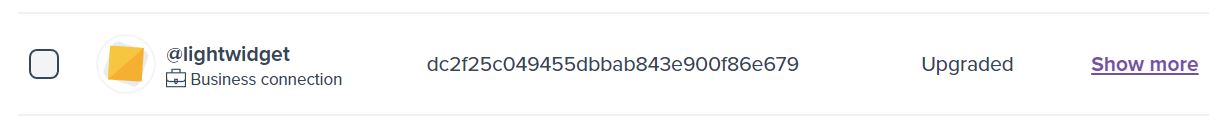
Compare the Embed code section snippet with the code you have pasted on your website. In case of any doubts, copy and paste the snippet.
If you use the free widget embed code with the upgrade add-on, especially if your website does not use the HTTPS protocol, it will cause errors. It is vital to use the embed code dedicated to your upgraded feed.
One of the extensions for your browser blocks the images.
Please check if your browser is using any extra extensions. Some additional browser utilities, for instance, Facebook Container for Firefox, block the images outside the instagram.com and facebook.com domains.
Adding cdn.lightwidget.com and lightwidget.com to the list of exceptions or disabling the browser add-on will solve the problem on your computer.
Suppose you want to ensure that all visitors to your website can view the images, even if they have browser extensions that interfere with image loading. In that case, consider purchasing the Image Optimization add-on. With this add-on, the images are loaded from our domain, bypassing any potential issues caused by such extensions.
Your widget is using the consumer connection.
Visit the widget details page or your widgets list to check if the affected widget uses a consumer connection. The connection type is displayed under your Instagram account username (see the example below).

If the account shows Consumer connection instead of:
- Business connection IG,
- Business connection FB,
you must migrate your Instagram account to a business connection by following the steps in our migration guide.
The consumer connection relies on the Basic Display API, which Meta deprecated on December 4, 2024. To restore functionality, migrate to a business connection that uses an unaffected API.
I have refreshed my token. How long will it take for the updated images to reflect where my widget is embedded?
tom •
It should be working within couple of minutes. Your widgets will be added to refresh queue and will pull latest pictures using new token. Please keep in mind that also clearing browser cache might help here:)
LightWidget •
Olá, Gostaria de saber se ele ficará em cima do rodapé da plataforma loja integrada?
Beauty Shop-Apliques de Cabelo •
Hi there! Would you be able to send us a support ticket with your issue?
LightWidget •
My Instagram access token is not expired any more ... but I still have broken images.
Grande Prairie REALTOR ® Kevin •
Hi there! Please keep in mind that we do not refresh your widget immediately with new token. All your widgets are added to our refresh queue with high priority. It make take a few minutes before they will update with new token. Also clearing browser cache might help here. In case you will still have issues with the images, please create a support ticket and provide us with the widget you have problem with. We will check it out on our side.
LightWidget •
My widget has an active token, but it is not displaying on my webpage.
Miles Anderson •
It was working fine up until a few days ago.
Miles Anderson •
It's working now. Thank you!
Miles Anderson •
Hi there! Please make sure that you refreshed the cache of your browser. If it will not help, please drop us a support ticket with your widget ID. We will take a closer look:)
LightWidget •
I am about to upgrade so that expiring tokens are less of a hassle, but am worried that I will need to update the embed code every single time. Is that the case, or will the code I'm using be OK long-term?
Athletic Republic Park City •
Hi there! After the upgrade you will receive an upgraded widget embed code. You will not have to update the code on your website. If the token expire you will have to only refresh the token, no need to change the embedded code on your website. It also works the same for free widgets. If the token expires you simply need to refresh the token. When you upgrade at least one widget, you will get the access to expired tokens notification. Once the token expire you will receive an e-mail with a link to refresh the token:)
LightWidget •
Seems like all images on lightwidget are broken. Is this plugin dead?
idastanford •
FYI, I had a plugin blocking the images on Firefox. This lightwidget plugin is still working fine!
idastanford •
I have an expired token using FB Business account, when I attempt to refresh the token, I go the FB prompts and says my connection is restored I then get an error page on LightWidgets website that says: Error code: 1075 Error details: Unable to refresh the access token. It seems that you never connected this Instagram account with the LightWidget before. Please log in to our website first to connect this account first." However, I have connected this account before. So when I try to reconnect, I still get the error.
na***@mementotributes.com •
I'm having the same issue. I've checked the previously linked Facebook account and it's still showing an active Business Integration with Lightwidget. But I get the 1075 error whenever I try to refresh the expired token with that FB account.
ja***@virginia.edu •
Hi guys! Please ensure your Facebook user has a role on the Facebook page linked with the Instagram account. If you don't have the role, or someone changed the permissions to our app, we might not get the information from the API about your particular Instagram account. If you still have issues with refreshing the token, please drop us a support ticket.
LightWidget •
I can't refresh the expired token. It says: error_type "OAuthException" code 400 error_message "Your activity off Meta technologies is currently turned off." What can I do?
in***@picsforyou.nl •
Hi! Please follow the instructions in this support article - Activity off Meta technologies is currently turned off
LightWidget •
Thank you! Token refreshed ^^
in***@picsforyou.nl •
Hello, since I updated my widget it loads perfectly on https version of my page but won't load on http version. It's not a big deal but a little bit anoying when I'm developing the site and want to see it on localhost...
pr***@arach.cz •
Hi there! The easiest fix would be to use the proper embed code with the cdn prefix in the iframe URL. You can copy it from your widget info page. It will work both on HTTP and HTTPS. If you don't want to use the version from CDN, add the https: prefix before the iframe URL to force the HTTPS. It will also work fine on both protocols!
LightWidget •
Hello, how to solve Error code: 1127 ?? Error details: This Instagram account is not yet connected to our website. Unable to refresh the access token.
vo***.ba***@gmail.com •
If this concerns the consumer connection - the authorization window for renewing the tokens takes the data from the Instagram account currently logged in on the Instagram page. If you are logged in to an Instagram website as an account that was never connected to our page, you will get the 1127 error code. Please ensure that you are logged in to the Instagram website as the account from the widget and repeat the procedure. That should solve the issue!
LightWidget •
토큰 활성되어있고 위젯을 만들어 태그소스를 붙여넣었는데 예전에는 잘 뜨던게 지금은 계속 라이트위젯 스타트 프리/업그레이드 나우 이런 문구만 뜹니다 어떻게 해야할까요?
si***@naver.com •
안녕하세요! 위젯 업그레이드 애드온은 전체 Instagram/사용자 계정이 아닌 특정 위젯과 연관되어 있습니다. 새 위젯을 만들면 기본적으로 무료 위젯이 됩니다. 대신 업그레이드된 위젯 임베드 코드를 사용하세요. 문제가 있으면 지원 티켓을 보내주세요!
LightWidget •
Hi. The widget loads on all browsers except for Firefox - how do I fix it such that it does not just show the spinning wheel. THanks
as***@bluestorm.co.uk •
Hi there! Please check the chapter in this article about the extensions. Most commonly, the Facebook Container for Firefox or a similar plugin blocks the images. I checked your website under Firefox without any extensions, and the widget works fine:) Drop us a support ticket if removing/adjusting the extension doesn't resolve the issue.
LightWidget •
Hi, is there no support anymore? I have bought this and have the odd problem that all the instagram image posts show up, but video thumbnails don't show up. The video shows up but the thumbnail is just the first frame of the video which is black and not the set thumbnail. Can you please help? I have contacted via support and not heard anything back
Climate Ed Hub •
Hi! The official Instagram API does not currently fully support custom covers. We only get the auto-generated thumbnail from the first frames of the video. Once the custom covers are fully supported, it should display the correct thumbnail in the widgets:)
LightWidget •